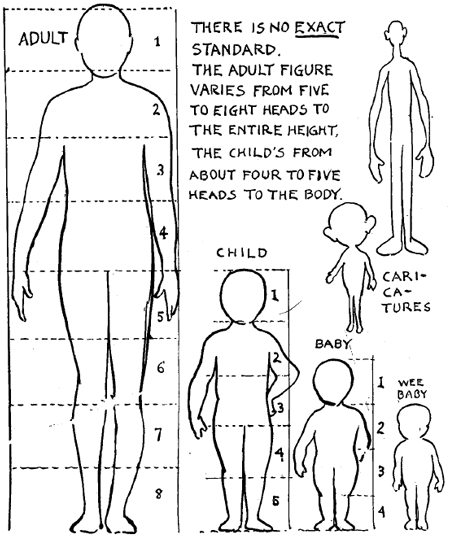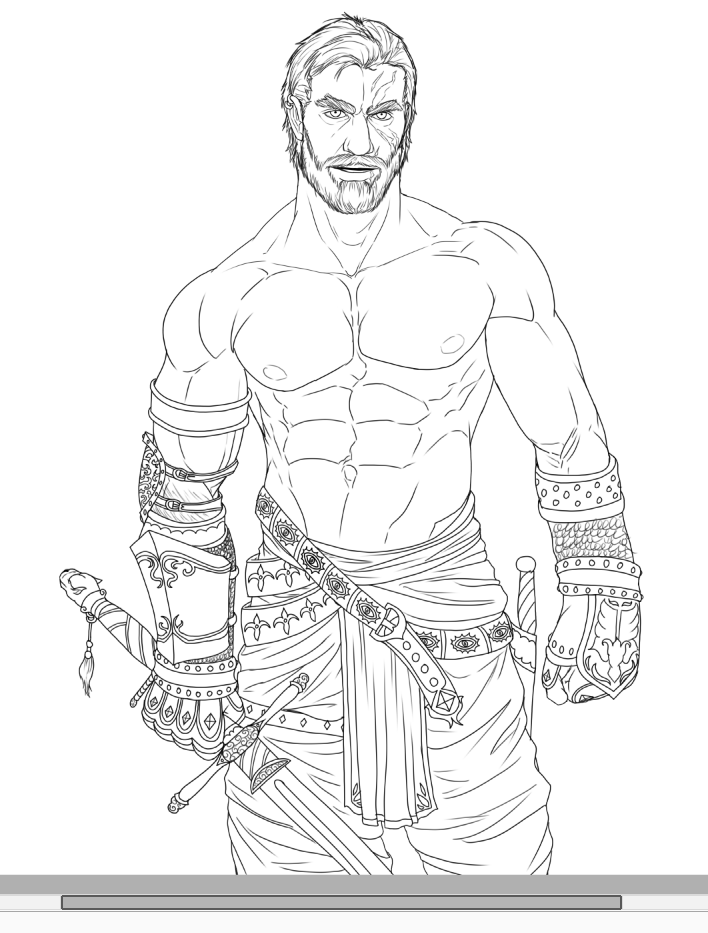Arganam
Lord Brandt von Eisner
I'm confused on how to shade digitally, I usually stick to graphite drawings and acrylic so I have no expertise in this area. I just need some harsh criticism and a digi
[/spoiler]
I absolutely love this, it looks like I'm seeing a traced image of a man, that's a good thing! Proportions are hugely important. You understand that faces need flaws and thickness, which is great! What you need to know is essentially technique, like this
(start at 7:51 and watch until the end of the video, the advice given matters.)
-but digital art is basically about being dependent on the brush pallet. You make your basic sketch, then start off abstract, then get further into detail at a balanced rate. See the man @8:13? That should be the base (the abstract part), you don't start going into detail on the eyes, you need to do it at an equal rate. The man in the video gives good advice about how he got distracted by the essential details of the eyes nose and mouth.
That's how you stylize on digital art. I don't really know anything but this is the best advice I can give until I actually study, feel free to ignore this advice at any time.
Thank you! I one day hope to be as good as the person in that video, if I did not know that was a painting, I might of thought it was a photo.