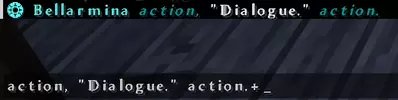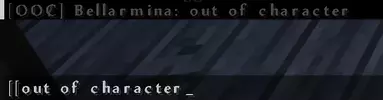Resource Packs
 Server Resource Pack
Server Resource Pack
MassiveCraft has a server resource pack to display all of our custom models. Be sure set server resource packs to Enabled when adding the server to your client!Roleplay Resource Pack
In the roleplay worlds, all of the builds are made with the roleplay resource pack in mind. To see connected textures and biome specific textures, consider using the Roleplay Optimized mod pack as well. You may also see increased performance using this pack!Roleplay
To learn about our current role-play event line, read posts in the Server Events forum.Character Creation
Read the New Roleplayers' Guide for a rundown on character creation and important commands used on our server. Every character is represented by a Minecraft skin. Most skins are fantasy based, and match the heritages playable in our lore. We have a tag on PlanetMinecraft called MassiveLooks where you can find free-to-use heads, outfits, and complete skins to represent your character.
If you need help putting skins together, don't be afraid to ask in our Discord!
Housing
Rentals are abundant throughout MassiveCraft's worlds. The AreaShop plugin controls house rentals, quick teleportation, and adding permissions for your friends. AreaShop messages instantly pop up with rental status and information when entering a rental region, once per entry - almost like saying, "Welcome home!"Players can rent regions at various prices in the Market (/tp Market), Regalia (/tp Roleplay), and survival worlds (/worlds). All rental regions can be extended for up to three months at a time.
| Command | Description |
| /as | Shows available commands for AreaShop. |
| /as rent | ents the building (retyping extends the rental by another month).R |
| /as unrent | emoves ownership of the building.R |
| /as me | shows your rented regions and information. |
| /as addfriend, delfriend | Add or remove friends for build permissions. |
| /as find rent | Teleport to nearest house inside your budget amount. |
| /as info forrent | Bring up a list of all properties available for rent in the world you are in. |
| /as tp [region name] | Teleport to your region. |
| /as settp | Set teleport spot for your region (unavailable in survival worlds). |
(Optional) Roleplay Optimized Modpack
I've put together an optional modpack replacing traditional Forge/Optifine features using Fabric. General performance mods are included in this Fabric modpack, and mods like Figura (for custom player models) and Iris (for shaders) have been included. These are additive mods that are not required to play on MassiveCraft, but may be used to enhance your server experience. You are free to modify these packs however you wish.You can use your launcher of choice for this modpack, such as the Modrinth Launcher or the vanilla launcher by installing FabricMC.
Pack Downloads
Other Resources
Guides
Last edited: