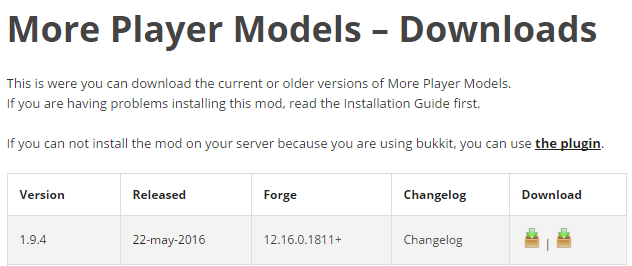This will be a short guide on how to get your Vanilla Minecraft clients working with 1.9.4 versions of mods approved here on MassiveCraft. For space saving, I have put each step in spoilers. Open up the mods you want to use, and follow the instructions:
Forge:
More Player Models:
Optifine:
Final Remarks:
Forge:
If you want to use any mods, you will need to download forge. As of writing, the current version is Forge version 1.9.4-12.17.0.1968. To get the latest download, just go to their website and search for it. As a courtesy, I did this for you, and the download page is the following:
http://files.minecraftforge.net/maven/net/minecraftforge/forge/index_1.9.4.html
So just click installer and you'll start the download. One downloaded, simply run the .jar file and you will see a text box pop up with some options. Just fill in install client (done automatically) and forge will install. It should be noted that you NEED to play vanilla 1.9.4 at least once in order for the client to install. After downloading it, go ahead and test it by opening up the Minecraft Launcher and going to profiles, and select the new forge profile. You should see the following message in the bottom right corner:
"Ready to play Minecraft 1.9.4-forge1.9.4-12.17.0.1968"
Click play and if you get to the title screen, you should see a mods folder. clicking it should bring you to a screen listing 3 mods. If everything is sound, you can close out of the game and start adding more mods.
http://files.minecraftforge.net/maven/net/minecraftforge/forge/index_1.9.4.html
So just click installer and you'll start the download. One downloaded, simply run the .jar file and you will see a text box pop up with some options. Just fill in install client (done automatically) and forge will install. It should be noted that you NEED to play vanilla 1.9.4 at least once in order for the client to install. After downloading it, go ahead and test it by opening up the Minecraft Launcher and going to profiles, and select the new forge profile. You should see the following message in the bottom right corner:
"Ready to play Minecraft 1.9.4-forge1.9.4-12.17.0.1968"
Click play and if you get to the title screen, you should see a mods folder. clicking it should bring you to a screen listing 3 mods. If everything is sound, you can close out of the game and start adding more mods.
More Player Models:
The next mod is More player Models. This follows the exact same procedure as Better Foliage, but probably in less words.
So go to the downloads page for this mod and download it as normal. Make sure to use the correct version, which for this is 1.9.4 Once again, the link:
http://www.kodevelopment.nl/minecraft/moreplayermodels/downloads/
After that's installed, find the minecraft folder, open mods, and drag and drop MPM into it. close up the folders, and start the game. For a quick check, just click the mods tab and you should see MPM there.
So go to the downloads page for this mod and download it as normal. Make sure to use the correct version, which for this is 1.9.4 Once again, the link:
http://www.kodevelopment.nl/minecraft/moreplayermodels/downloads/
After that's installed, find the minecraft folder, open mods, and drag and drop MPM into it. close up the folders, and start the game. For a quick check, just click the mods tab and you should see MPM there.
Optifine:
So first, go to the Optifine downloads page. Once again, the quick link:
https://optifine.net/downloads
OR download Optifine_1.9.4_HD_U_B6.jar sing the first link
IMPORTANT: Do not open the Optifine jar after downloading it. This will install the client, just like how we did it with forge. You do not want a separate client, unless you want only Optifine.
But since this is how to install it as a forge mod, we'll do that. Basically, move the Optifine .jal file into the mods folder from downloads, just like what we did with the other mods. After that, just play minecraft as usual, and you should have all the mods working.
https://optifine.net/downloads
OR download Optifine_1.9.4_HD_U_B6.jar sing the first link
IMPORTANT: Do not open the Optifine jar after downloading it. This will install the client, just like how we did it with forge. You do not want a separate client, unless you want only Optifine.
But since this is how to install it as a forge mod, we'll do that. Basically, move the Optifine .jal file into the mods folder from downloads, just like what we did with the other mods. After that, just play minecraft as usual, and you should have all the mods working.
Final Remarks:
Well, there you go. You now have the 1.9 versions of the mods you love to use on Massive.
Please note that this is an installation tutorial. If you want to know how to use said mods, either google a showcase or go by trial and error like I love to do.
Also, if you don't need to use one of the mods, drag it out of the mods folder and plop it on your desktop or somewhere safe. It might help with performance, but that's just me.
@Plecy mentioned:
" A lot of people's problems with forge crashing on startup relates to have old minecraft installations. If you've had minecraft installed for a long time, you should delete your .minecraft folder and re-download it through the launcher before you begin modding. This really works wonders. Your game runs faster, and it provides a fresh, clean platform for forge to run on."
@Toorah also made a nice comment about MPM. Even though it more of a user preference, I think it deserves merit here:
"It appears that if you log in after someone has changed their MPM settings or you meet someone with MPM for the first time, they may appear "normal" to you.
In that case, it is not your MPM that is broken but rather their client has not been able to send information to yours.
It is always the person who appears faulty (wrong size) who needs to go into their settings and change size to something, then back to what's needed, in order to cause an update.
bug,
There is also another bug, which causes the outer head layer to always show, even if it's disabled (for everyone), just turn off "Solid Head Layer" and you should see everyone fine.
Another useful thing, even if you do not have MPM, you can use the commands for people with MPM to see, most useful one:
/sit"
Please note that this is an installation tutorial. If you want to know how to use said mods, either google a showcase or go by trial and error like I love to do.
Also, if you don't need to use one of the mods, drag it out of the mods folder and plop it on your desktop or somewhere safe. It might help with performance, but that's just me.
@Plecy mentioned:
" A lot of people's problems with forge crashing on startup relates to have old minecraft installations. If you've had minecraft installed for a long time, you should delete your .minecraft folder and re-download it through the launcher before you begin modding. This really works wonders. Your game runs faster, and it provides a fresh, clean platform for forge to run on."
@Toorah also made a nice comment about MPM. Even though it more of a user preference, I think it deserves merit here:
"It appears that if you log in after someone has changed their MPM settings or you meet someone with MPM for the first time, they may appear "normal" to you.
In that case, it is not your MPM that is broken but rather their client has not been able to send information to yours.
It is always the person who appears faulty (wrong size) who needs to go into their settings and change size to something, then back to what's needed, in order to cause an update.
bug,
There is also another bug, which causes the outer head layer to always show, even if it's disabled (for everyone), just turn off "Solid Head Layer" and you should see everyone fine.
Another useful thing, even if you do not have MPM, you can use the commands for people with MPM to see, most useful one:
/sit"